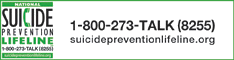To remove an email address from the GCHS Parent Email Distribution list, please read the directions below, and then click the UNSUBSCRIBE button.
After clicking the button, your default email application will open an auto-populated email to be sent with the subject of “Unsubscribe” with no added text in the body (unless you have an attached signature). Confirm it is sending from the email address you wish to remove from the list, do not remove or add anything to the subject or body, and then click send. You will then receive a confirmation email with a link you must click to unsubscribe.
If you do not have a default email application set, or a window/application does not open to send an email to unsubscribe, follow the directions below the button.
To UNSUBSCRIBE manually, login to the email that you wish to remove from the distribution list, send an email to [email protected] with the subject of Unsubscribe and no added text to the body of the message, click the unsubscribe link in the confirmation email your receive in your email.